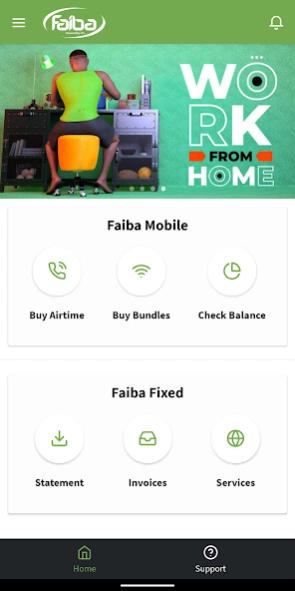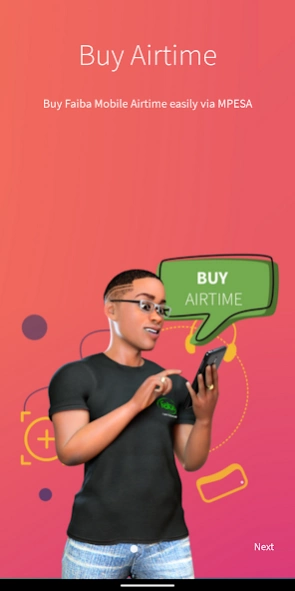Faiba 2.8.6
Continue to app
Free Version
Publisher Description
Faiba - Manage your Faiba experience in one place
The Faiba app gives you ultimate power to manage all your Faiba services in one place.
It provides you with a simple and easy way to access information conveniently about your Faiba services, 24 hours a day.
With the Faiba app, you can do the following;
For Mobile;
CHECK BALANCE AND USAGE: View the balance in the main account and for all packages subscribed to, for your line or multiple lines
BUY AIRTIME: Recharge your line or another line easily
BUY BUNDLES: But plans for your line or another line easily
MANAGE MULTIPLE LINES: Add multiple lines for easy management
DATA MANAGER: Activate data manager to prevent browsing on your airtime
For Fixed;
VIEW STATEMENT: View your fixed account statement
VIEW INVOICE: View invoices and see if they are paid or unpaid
VIEW SERVICES: View the list of Faiba services that you have and their status i.e. active or inactive
Other services;
STORE LOCATOR: Find all Faiba shops, dealer shops and agent shops countrywide
SUPPORT: Email our support teams anytime for assistance on any issues you may be facing
About Faiba
Faiba is a free app for Android published in the Food & Drink list of apps, part of Home & Hobby.
The company that develops Faiba is Jamii Telecommunications Ltd. The latest version released by its developer is 2.8.6.
To install Faiba on your Android device, just click the green Continue To App button above to start the installation process. The app is listed on our website since 2023-11-20 and was downloaded 17 times. We have already checked if the download link is safe, however for your own protection we recommend that you scan the downloaded app with your antivirus. Your antivirus may detect the Faiba as malware as malware if the download link to co.ke.faiba4g.android is broken.
How to install Faiba on your Android device:
- Click on the Continue To App button on our website. This will redirect you to Google Play.
- Once the Faiba is shown in the Google Play listing of your Android device, you can start its download and installation. Tap on the Install button located below the search bar and to the right of the app icon.
- A pop-up window with the permissions required by Faiba will be shown. Click on Accept to continue the process.
- Faiba will be downloaded onto your device, displaying a progress. Once the download completes, the installation will start and you'll get a notification after the installation is finished.